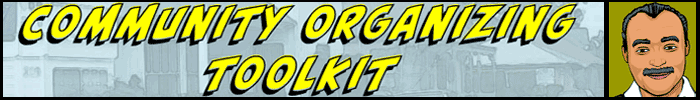1. Click "Chrome" and in the dropdown, click
"Clear Browsing Data..."
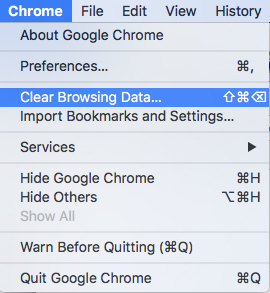
2. In the window that pops up, click "Advanced" and scroll down to include the "Content settings" check box.
3. Click "Clear Data."
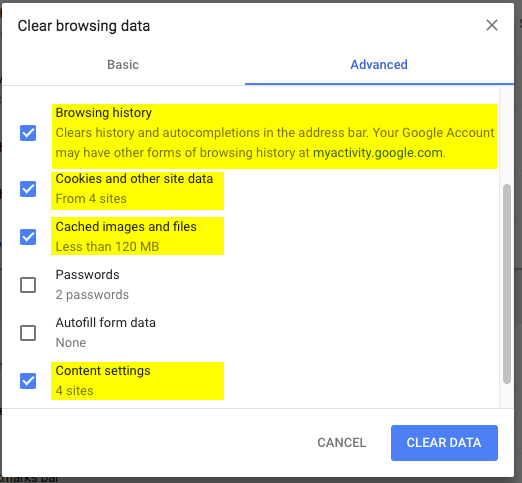
4. Quit Chrome and restart.
This should clear anything that might be preventing the game from running.